Task manager is a service wich let us control our applications , users and control our computer performance
To run Task Manager , there is 5 ways to do it :
- Click the following buttons (Ctrl + Alt + Del) together
- Click the following buttons (Ctrl + Shift + Esc) together
- Click on right mouse button on the taskbar and select Task Manager from the menu
- Use Windows Explorer to go to C:\Windows\System32\ and Run the program from the file Taskmgr.exe
- Right in run command " Taskmgr.exe "




 14:56
14:56
 Ghost
Ghost

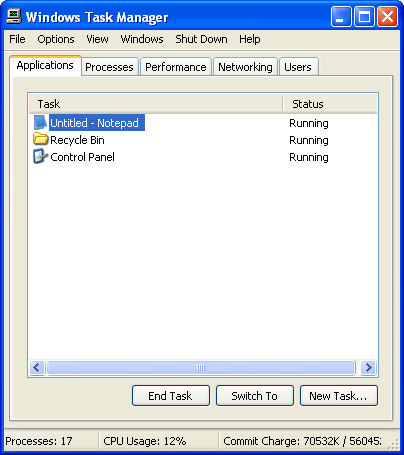
 Posted in:
Posted in:
0 comments:
Post a Comment